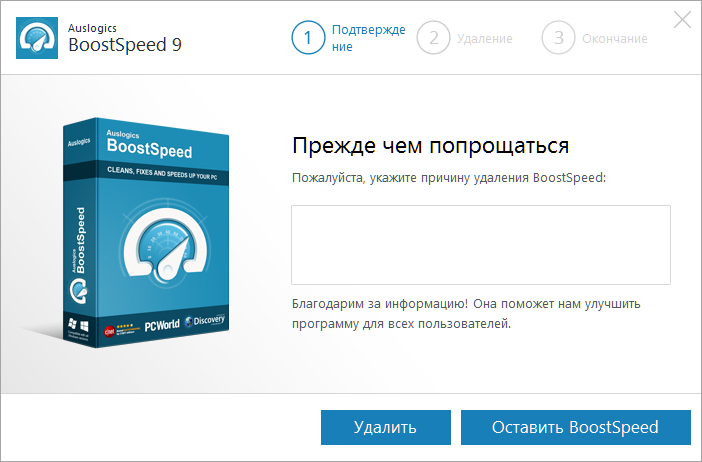AusLogics BoostSpeed

Apply the keyboard shortcut “Windows” and “R”
In the line that appears, type appwiz.cpl, click “OK”.
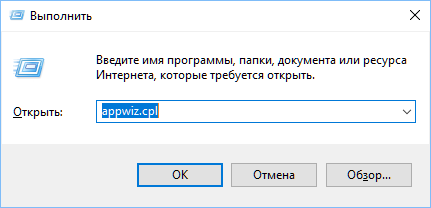
Find “AusLogics BoostSpeed” among the list of applications, right-click on the label and select “Delete”.
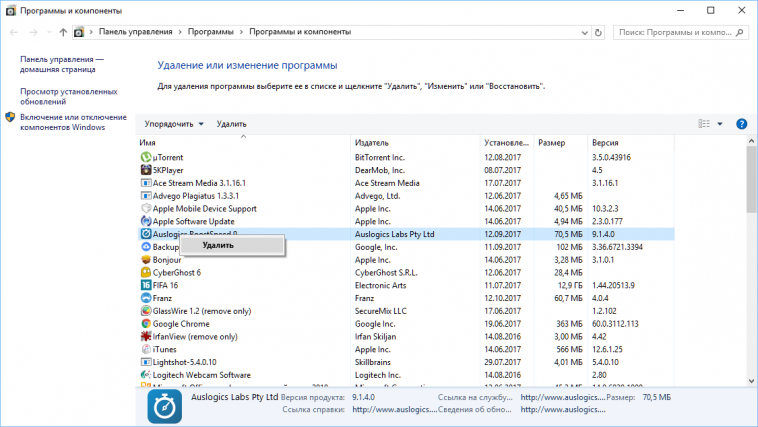
Click “No thanks, I don’t want to leave BoostSpeed…”.

Click “Delete”.
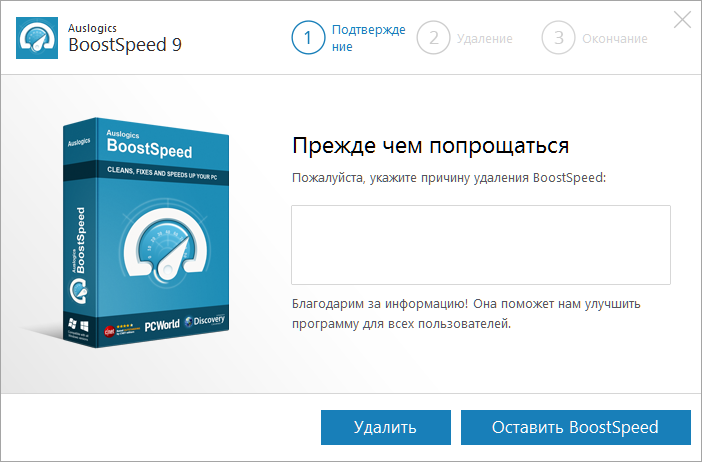
Click “Finish”.