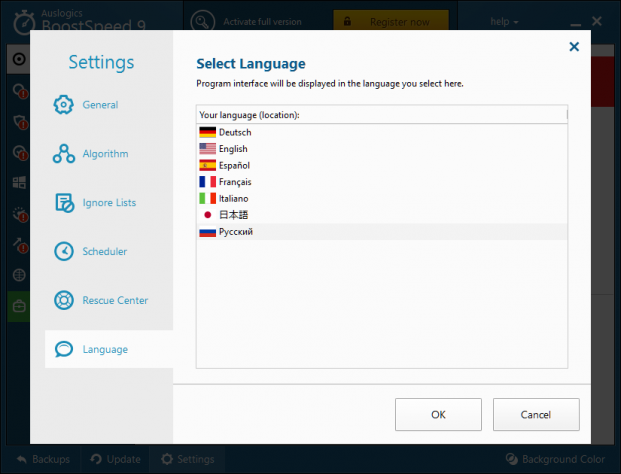AusLogics BoostSpeed

Auslogix Boost Speed contains a menu in Russian immediately after downloading (including in the free version of the program), if for some reason you have an interface for an English-speaking audience, then you can quickly change the language of the Windows application, so we will consider this algorithm using the example of the latest version of the utility:
Select the “Settings” menu.

Go to the “Language” section, specify the language “Russian” and click “OK”.